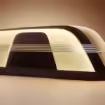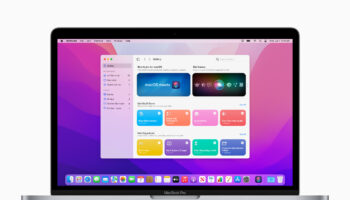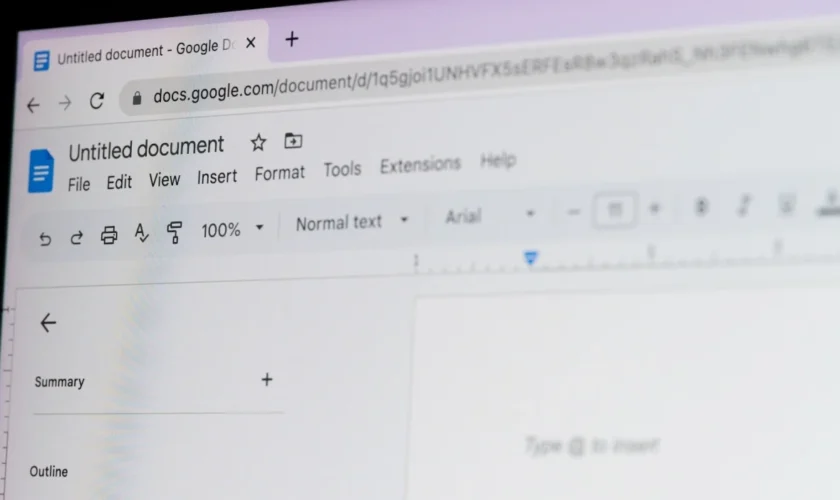The Google Home Favorites widget has officially launched on Android, offering users a simplified and more customizable way to control their smart homes. This widget is designed to streamline access to essential smart home devices and actions, making it a valuable tool for Android users looking to enhance their smart home management. Here’s a detailed breakdown of the widget’s features, customization options, compatibility, and future updates.
Understanding the Google Home Favorites Widget
The Google Home Favorites widget, introduced in Google Home version 3.24, serves as a shortcut for managing smart home devices directly from the Android homescreen. This widget offers seamless integration with various smart home devices, allowing users to control lights, locks, thermostats, and more with a simple tap. It reflects Google’s continued efforts to simplify smart home automation and control on mobile platforms.
Compatibility
This feature is available for Android devices running Android 12 or later, making it accessible to most modern smartphones. While iOS support is still limited, users can expect further updates to improve cross-platform compatibility.
Key Features of the Google Home Favorites Widget
The widget offers numerous powerful features to make smart home management more convenient:
- User Authentication: For security purposes, certain sensitive actions, such as unlocking smart locks or opening garage doors, require additional authentication. This added layer of protection ensures that only authorized users can control key devices.
- Device Controls: Users can toggle devices like lights, plugs, and blinds directly from the widget. More advanced devices, such as thermostats and cameras, open their dedicated control pages within the Google Home app when tapped.
- Live Data Updates: The widget refreshes device status every 30 minutes, providing users with up-to-date information about their smart home setup. While some actions may take a moment to reflect, the widget ensures users are always informed about the current state of their devices.

Customization Options for a Personalized Experience
Customization is one of the standout features of the Google Home Favorites widget. Users can either sync the widget with their existing favorites from the Google Home app or handpick specific devices to display within the widget. This flexibility allows users to design a homescreen layout that suits their preferences and needs.
The widget can also be resized to fit any homescreen space, ranging from a single tile to an entire homescreen grid. Additionally, users can have multiple instances of the widget, each displaying different devices or actions for quick access. The ability to switch between different homes, edit layouts, and choose specific device groups ensures a highly personalized experience.
Compatibility and Requirements for Seamless Functionality
To enjoy the full benefits of the Google Home Favorites widget, users must have an Android device running Android 12 or later. While it is currently not fully available for iOS, there is growing speculation about expanded compatibility for iOS devices in the future. Joining the Public Preview program allows users to experience this feature before it becomes widely available, giving them early access to new updates and features.
Joining the Public Preview Program to Experience Early Access Benefits
The Public Preview program allows users to test new features and updates before they are officially released. By navigating to the Google Home app’s settings and opting into the preview, users can experience the widget’s functionalities and provide feedback to help shape its development.
Future Updates and Features to Look Forward To
Google is actively working on expanding the widget’s features. Future updates are expected to include automation support, enabling users to automate routines and control multiple devices simultaneously. This development promises to enhance the overall smart home management experience, giving users more control and flexibility over how their homes operate.
Wear OS Integration: Managing Smart Homes from Your Wrist
In addition to the Android widget, Google is introducing a Favorites tile for Wear OS devices. This feature will allow users to control smart home devices directly from their smartwatch, further simplifying the process of managing a smart home ecosystem.
Conclusion: Embrace Enhanced Smart Home Management with Google Home Favorites Widget on Android!
The Google Home Favorites widget brings a new level of convenience and control to smart home management. With its customizable layout, security-focused design, and compatibility with a wide range of devices, it’s a must-have tool for Android users invested in smart home automation. By leveraging this widget, users can streamline their day-to-day interactions with their smart homes, enhancing both functionality and ease of use. As future updates introduce automation and Wear OS integration, the Google Home ecosystem will become even more powerful, cementing its place as a leader in smart home technology.
If you’re an Android user, now is the perfect time to explore the Google Home Favorites widget and experience a new way to manage your smart home. Give it a try, and share your thoughts on its effectiveness in transforming your home management experience.