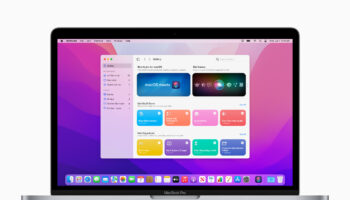Introduction
Apple continues to refine its software ecosystem with the release of iOS 18.1 Beta 5, a major update that brings several new features aimed at enhancing the overall iPhone experience. As with most beta releases, this version offers a glimpse of what iOS users can expect soon, including both major overhauls and subtle tweaks to existing features. In this article, we’ll take a deep dive into the key features of iOS 18.1 Beta 5 and explore how these updates will impact your iPhone usage, especially if you’re a fan of Apple’s ecosystem.
Key Features of iOS 18.1 Beta 5
-
Control Center Tweaks
- One of the most noticeable changes in iOS 18.1 Beta 5 is the update to the Control Center, which has received a few helpful tweaks. New dedicated toggles for Wi-Fi, VPN, and resetting the layout have been added, making it easier for users to control essential settings without digging through menus.
- The addition of a reset option for icon layout is especially beneficial for those who like to customize their Control Center layout but want an easy way to restore it to its default state.
-
Camera Control Enhancements
- iOS 18.1 Beta 5 introduces new camera control features, particularly for iPhone 16 users. A highly anticipated feature is the ability to switch to the front-facing camera more efficiently for selfies. Apple has optimized these controls, making it easier for users to take professional-looking selfies.
- These enhancements are part of Apple’s continuous effort to refine photography and video capabilities, which are becoming a cornerstone of the iPhone experience. These updates not only improve ease of use but also help users make the most out of the iPhone’s powerful camera system.
-
RCS Messaging Expansion
- One significant upgrade in iOS 18.1 Beta 5 is the expansion of RCS (Rich Communication Services) support, which includes carriers in Belgium such as Telenet and Proximus. For those unfamiliar with RCS, it offers an upgrade over traditional SMS messaging by including features like read receipts, typing indicators, and the ability to share high-resolution images and videos.
- This update is part of Apple’s broader initiative to enhance the messaging experience, particularly in regions where RCS adoption is on the rise. With iOS 18.1, Apple continues to bridge the gap between iMessage and RCS, providing a more unified and modern messaging experience.
iPhone Mirroring Improvements and Apple Intelligence Features in iOS 18.1 Beta 5
-
iPhone Mirroring Improvements
- Another exciting update is the improvements to iPhone Mirroring, allowing for more seamless file transfers between devices. The introduction of drag and drop functionality between mirrored devices is a game-changer for users who frequently work between their iPhone and iPad or Mac. This feature significantly improves productivity, making it easier to transfer files across Apple’s ecosystem without needing third-party solutions.
-
Apple Intelligence Features
- The Apple Intelligence features debuting in iOS 18.1 mark a significant step in integrating AI within iOS. These capabilities help streamline various tasks such as proofreading text, removing unwanted objects from photos, and creating custom memory movies within the Photos app. Apple Intelligence is also embedded in Mail and Messages, providing smarter replies and more helpful thread summaries.
- The most impressive AI integration, however, is in Siri, which is becoming more conversational and better at handling complex requests. Users can now type to Siri and enjoy a more natural voice response. Overall, these features are designed to boost productivity, whether you’re managing your messages, emails, or even editing photos
Visual Enhancements in the Settings App
-
Minor Visual Tweaks
- While the bulk of the improvements in iOS 18.1 Beta 5 focus on functionality, there are also some minor visual changes within the Settings app, particularly related to Apple Intelligence features. These tweaks enhance user experience by making important settings easier to access and understand. Though subtle, these updates contribute to a smoother, more intuitive experience for users exploring the new AI features.
Understanding Changes in iOS Beta Updates
-
Role of Developer Beta Testers
- It’s worth noting that the ongoing improvements in iOS 18.1 Beta 5 wouldn’t be possible without the feedback provided by developer beta testers. These testers play a crucial role in ensuring that the features are refined and bug-free before they reach the general public. By downloading and using beta versions, developers identify potential issues and provide feedback to Apple, which helps improve the final release.
- Additionally, beta testers offer valuable insights into how the new features work in real-world settings, contributing to the final user experience once the update is officially rolled out.
Conclusion
iOS 18.1 Beta 5 introduces a blend of user experience enhancements, new AI-driven features, and essential updates to the iPhone’s core functionality. From improved Control Center toggles and camera controls to expanded RCS support and Apple Intelligence features, this beta version is shaping up to be one of Apple’s most feature-rich updates in recent years. Whether you’re a power user or simply someone looking to take better photos and streamline messaging, iOS 18.1 has something for everyone.
Stay tuned as Apple continues to roll out improvements, with many of these features expected to be refined further before the official release. If you’re running the beta, be sure to explore these updates and see how they can improve your daily iPhone usage.