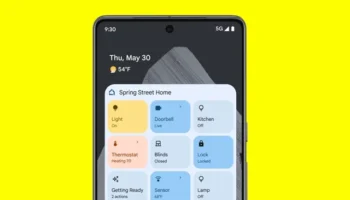Every Android 15 Feature We Know About so Far
Introduction
Android 15 has officially arrived, marking a significant step forward in mobile operating systems. Packed with cutting-edge features, this latest update pushes the boundaries of multitasking, security, and user experience, building on the solid foundation laid by Android 14. With its improvements across the board, Android 15 cements itself as a must-have for tech enthusiasts and everyday users alike. In this article, we’ll take a closer look at every single new feature in Android 15 that you need to know about, from multitasking improvements to enhanced privacy and security features.
Key Features of Android 15
The key features of Android 15 introduce game-changing tools for enhanced productivity, privacy, and system performance. With significant changes to the user interface and underlying architecture, Android 15 redefines mobile computing for both personal and professional use.
Multitasking Improvements
One of the most anticipated updates in Android 15 is the permanent taskbar for tablets. This feature ensures that multitasking becomes smoother and more efficient, making it easier for users to switch between apps on larger screens. Additionally, Android 15 has introduced app pairs that allow users to launch two apps simultaneously in split-screen mode. These multitasking enhancements are perfect for productivity-focused users, as they streamline processes and save valuable time.
Private Space
The introduction of Private Space in Android 15 adds another layer of privacy to mobile devices. This feature creates a secure area where users can store sensitive apps and information, similar to Samsung’s Secure Folder. With Private Space, users can better manage their privacy, keeping personal and work-related data separate, ensuring that only authorized users have access to their most sensitive apps and files.
Predictive Back Gesture
Navigation on Android just got a lot smarter with the predictive back gesture. In previous versions of Android, the back gesture could be confusing and inconsistent. However, with Android 15, this functionality has been significantly improved, offering a universal back gesture that predicts what the user wants to do. This enhances the overall navigation efficiency, making moving between apps and menus much more intuitive and seamless.
Screen Recording Enhancements
Screen recording has become an indispensable feature for many Android users, and Android 15 takes it a step further by allowing users to record specific parts of their screen. This partial screen recording feature means users no longer need to record their entire display when they only want to capture a specific window or app. The improved screen recorder tool also supports various resolutions, making it ideal for tutorials, presentations, and troubleshooting.
Enhanced PDF Management
Android 15 introduces several PDF management enhancements, enabling users to annotate PDFs directly within the system. Additionally, users can now apply password protection to their documents, ensuring sensitive information remains secure. These features are particularly useful for professionals who handle important documents on their mobile devices, allowing for better document security and usability.
Widget and User Interface Enhancements
Android 15 brings a suite of improvements to the overall look and feel of the operating system. One area of focus is on widgets and the way users interact with them. These enhancements, along with new customization options, make the experience more personal and responsive.
Richer Widget Previews
Android 15 introduces richer widget previews, allowing developers to showcase more interactive and aesthetically pleasing widgets. These new widget capabilities improve both user engagement and the overall appearance of the home screen. This update is beneficial for users who rely on widgets for quick access to information, as they can now enjoy more functional and visually appealing layouts.
Improved Camera Features
For photography enthusiasts, Android 15 brings notable upgrades to the camera system. Users can now take advantage of low-light photography improvements, offering better quality images in dark environments. Additionally, there is more granular control over flash settings, giving users finer control over their photo-taking experience. These updates help Android 15 devices compete with dedicated cameras in terms of image quality and customization.
Custom Vibration Patterns
In Android 15, users can create custom vibration patterns for notifications. This feature enables personalization on a new level, allowing individuals to set unique vibrations for different apps or contacts. Whether it’s for emails, messages, or social media, custom vibrations make it easier to differentiate notifications without checking the screen.
Security and Privacy Updates in Android 15
Security and privacy have always been core pillars of the Android platform, and Android 15 introduces new technologies to keep user data safe. With AI-driven features and stricter security protocols, Android 15 is better equipped to protect your device from theft and malicious activities.
Anti-Theft Protection
The AI-driven anti-theft features in Android 15 offer advanced methods to detect and prevent device theft. These enhancements use machine learning to recognize suspicious behavior and automatically lock down the device if a theft attempt is detected. This adds an extra layer of protection to the Android ecosystem, giving users peace of mind.
Security Enhancements
Android 15 also includes stricter intent matching and secure background activity launches, both of which help prevent malicious apps from exploiting system resources. By improving how apps communicate with each other and restricting background activities to secure processes, Android 15 minimizes the chances of harmful code affecting your device.
Connectivity and Communication Features in Android 15
Android 15 also brings advancements to how users connect and communicate, especially in challenging environments. With improvements in satellite messaging and Bluetooth functionality, Android 15 offers greater flexibility in terms of communication options.
Satellite Messaging Support
One of the standout features in Android 15 is SMS over satellite networks. This capability is particularly useful in areas with poor or no cellular coverage, allowing users to send and receive messages even when there’s no traditional network available. This feature is expected to be a game-changer for travelers, outdoor enthusiasts, and emergency responders.
Bluetooth Enhancements
Android 15 also improves the overall Bluetooth functionality by making it easier to manage Bluetooth connections via the Quick Settings menu. These improvements result in a more seamless and reliable experience when using wireless headphones, speakers, and other Bluetooth-enabled devices.
Conclusion
In conclusion, Android 15 is packed with features that improve everything from multitasking to privacy. With the permanent taskbar for tablets, the predictive back gesture, and enhanced security and privacy features, Android 15 delivers a robust update that sets a new standard for mobile operating systems. Whether you’re a power user or someone who just wants a better mobile experience, Android 15 has something for everyone.