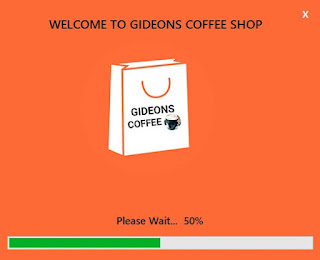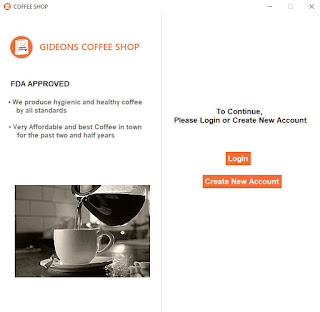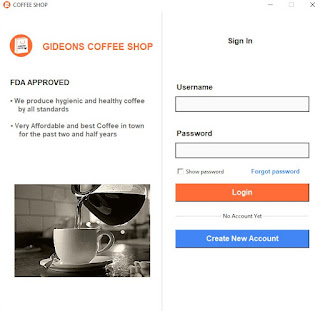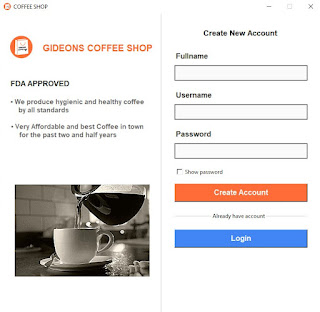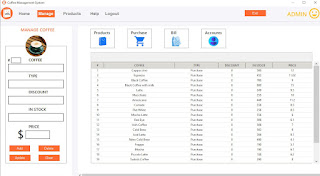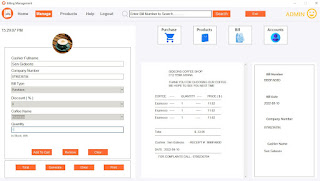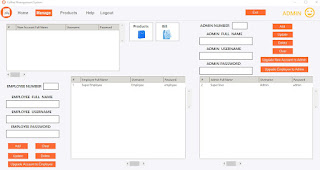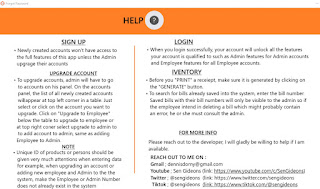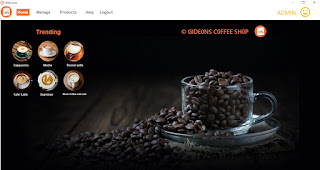
Python Tkinter Modern GUI Coffee Shop Management System Source Code
Introduction
In the fast-paced world of coffee culture, efficiency and precision are key ingredients for success. To streamline operations and enhance the customer experience, embracing modern technology is essential. In this blog post, we’ll explore the Python Tkinter Modern GUI Coffee Shop Management System and delve into its source code, unlocking the potential to revolutionize your coffee shop management.
The Need for Modernization in Coffee Shop Management
In an era where time is of the essence, manual management systems may become bottlenecks for coffee shop owners. The need for an intuitive, efficient, and user-friendly solution has led to the development of the Python Tkinter Modern GUI Coffee Shop Management System.
Unveiling the Python Tkinter Modern GUI Coffee Shop Management System
Understanding Tkinter:
Tkinter is a powerful and popular GUI (Graphical User Interface) toolkit for Python. It provides a simple way to create visually appealing and functional interfaces for applications, making it an ideal choice for developing a coffee shop management system.
Features of the Coffee Shop Management System:
1. User-friendly Interface:
- The system boasts an intuitive and sleek interface designed to enhance user experience.
- Easily navigate through various features with minimal learning curve.
2. Inventory Management
- Efficiently process and manage customer inventory with a few clicks.
- Keep track of inventory status, ensuring timely inventory updates and tracking.
- Monitor and update inventory levels in real-time.
- Receive alerts for low stock, preventing disruptions in service.
3. Sales Analytics:
- Gain valuable insights into sales trends and customer preferences.
- Generate reports for informed business decision-making.
4. Employee Management:
- Keep track of staff schedules, roles, and performance.
- Facilitate seamless communication between team members.
Exploring the Source Code
The source code is designed to be easily customizable and integrable into your coffee shop’s existing infrastructure. Tailor the system to meet your specific needs by modifying variables and configurations.
License
This project is free and open to anyone who intend to use it. You can modify it anyhow you want to build your Applications.
Welcome Page UI Preview
About Project
This Coffee Shop Management System was made using Python 3.10. 8, SQLite3 Database and Pillow 9.2.0 . This project comprised of nine(9) parts namely:
- Loading Page
- Welcome Page
- Login Page
- Sign Up Page
- Landing Page
- Products Page
- Purchase Page
- Accounts Page
- Help Page
Loading Page GUI
Welcome Page GUI
Login Page GUI
Register Account Page GUI
Landing Page GUI
Products Page GUI
Purchase Page GUI
Accounts Page GUI
Help Page GUI
You can Watch Video Preview Of Project Below
Summary
In this article, we looked at the graphical user interfaces of a modern Coffee Shop Management system made using Python Tkinter and SQLite3 Database.
You can download the source code of this project from the link below.
Conclusion: Brewing Success with Modernization
Embracing technology is the key to staying ahead in the competitive coffee industry. The Python Tkinter Modern GUI Coffee Shop Management System not only enhances operational efficiency but also contributes to a seamless customer experience. By exploring and implementing this source code, you’re not just managing a coffee shop – you’re crafting a recipe for success in the modern world of cafe management. Cheers to efficiency and innovation!
- More From This Blog
-
How to Make Python Tkinter Page Fullscreen
-
Creating Python GUI Application with Tkinter?
-
How to Customize Prev/Next Buttons in React SwiperJs
-
Creating Multiple Window Frames with Python Tkinter
-
Python Tkinter Loading Screen - Splash Screen GUI?
-
Python Tkinter Modern Professional Login Page GUI
-
Student Registration System with Python Tkinter
-
Python Tkinter Modern GUI Login And Sign-Up System
-
How to create a Splash Screen using Tkinter?