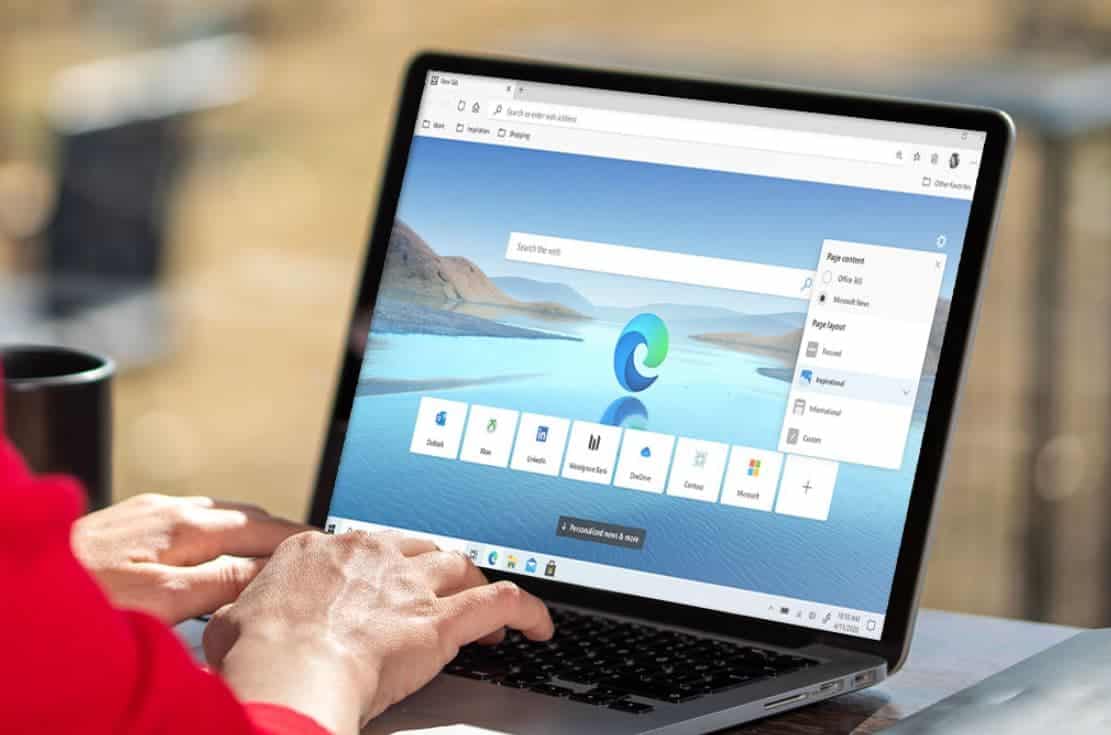
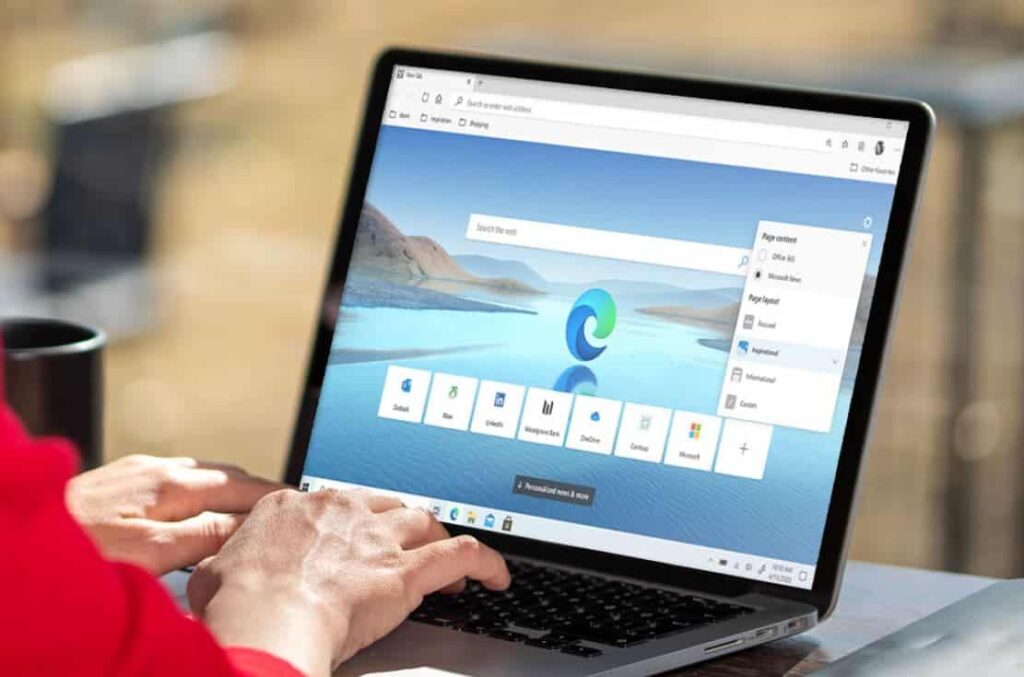
Struggling with sluggish browser performance? Want to squeeze more out of your PC’s RAM? Microsoft Edge’s new RAM-saving feature is here to help! As a leading web browser in today’s internet-driven world, Microsoft Edge prioritizes speed, efficiency, and resource management. To address user concerns about slow browsing, Edge has introduced a groundbreaking RAM management tool. This article dives deep into everything you need to know: what the feature is, why it matters, and how it can significantly enhance your browsing experience.
Understanding the RAM-saving Feature:
RAM (Random Access Memory) is a critical component of any computing device, playing a pivotal role in the overall speed and responsiveness of applications. Browsers, in particular, are notorious for their memory-intensive nature, often consuming significant amounts of RAM, especially when multiple tabs are open simultaneously.
Microsoft Edge’s RAM-saving feature aims to address this issue by implementing several optimizations to reduce the browser’s memory footprint. These optimizations include more efficient tab management, enhanced resource allocation, and improved garbage collection processes.
Tab Management:
One of the primary contributors to high memory usage in browsers is the proliferation of open tabs. Each tab consumes its share of memory, which can accumulate rapidly, especially for users accustomed to multitasking or leaving tabs open for extended periods.
Microsoft Edge tackles this challenge by implementing intelligent tab management algorithms. The browser prioritizes active tabs while allocating fewer resources to background tabs, ensuring that memory usage remains optimal even with multiple tabs open. Additionally, Edge may suspend or unload tabs that are inactive for an extended duration, further conserving memory without compromising user experience.
Resource Allocation:
Efficient resource allocation is another crucial aspect of the RAM-saving feature. Microsoft Edge dynamically adjusts resource allocation based on various factors such as system specifications, browsing patterns, and available memory. By optimizing resource utilization, Edge can minimize unnecessary memory consumption, resulting in smoother performance and faster response times.
Furthermore, Edge employs sophisticated memory management techniques to identify and release unused or redundant resources promptly. This proactive approach prevents memory leaks and ensures that system resources are utilized judiciously, enhancing overall stability and reliability.
Garbage Collection:
Garbage collection is a fundamental process in programming languages like JavaScript, responsible for reclaiming memory occupied by objects that are no longer in use. In web browsers, inefficient garbage collection routines can contribute to memory bloat and degraded performance.
Microsoft Edge’s RAM-saving feature includes enhancements to its garbage collection mechanism, resulting in more efficient memory management. By optimizing garbage collection algorithms and scheduling, Edge can reclaim memory more effectively, preventing unnecessary memory buildup and improving responsiveness.
Significance of the RAM-saving Feature:
The introduction of the RAM-saving feature in Microsoft Edge carries significant implications for both end-users and the broader computing ecosystem.
Improved Performance:
By reducing memory overhead and optimizing resource utilization, Edge users can expect improved performance and responsiveness, even on devices with limited RAM. Tasks such as web browsing, tab switching, and content loading are likely to become smoother and more fluid, enhancing the overall user experience.
Enhanced Efficiency:
Efficient memory management translates to better efficiency across the board. With Edge consuming fewer system resources, users can allocate more memory to other applications and tasks, leading to a more balanced and responsive computing environment. This is particularly beneficial for users who engage in multitasking or resource-intensive activities alongside web browsing.
Extended Device Lifespan:
For users with older or low-spec devices, resource-hungry applications like web browsers can strain system resources and contribute to premature hardware degradation. By implementing RAM-saving features, Edge helps prolong the lifespan of such devices by reducing the strain on their hardware components, ultimately enhancing their longevity and usability.
How it Impacts Users’ Browsing Experience:
The RAM-saving feature in Microsoft Edge is poised to have a tangible impact on users’ browsing experience, offering a host of benefits that enhance productivity, performance, and convenience.
Seamless Multitasking:
With Edge’s improved memory management capabilities, users can seamlessly multitask without worrying about excessive memory consumption slowing down their system. Whether it’s juggling multiple tabs, running web applications, or streaming media content, Edge ensures that users can switch between tasks effortlessly, maintaining productivity and efficiency.
Faster Load Times:
Reduced memory overhead means faster load times for web pages and content. Edge’s optimized resource allocation and garbage collection mechanisms facilitate quicker rendering and processing of web content, resulting in shorter page load times and snappier performance overall. This is particularly advantageous for users accessing bandwidth-intensive websites or engaging in online activities that require rapid content delivery.
Enhanced Stability:
By minimizing memory bloat and preventing memory leaks, Edge contributes to a more stable browsing experience. Users are less likely to encounter browser crashes, freezes, or performance slowdowns attributable to excessive memory consumption. This increased stability ensures uninterrupted browsing sessions, allowing users to focus on their tasks without interruptions or frustrations caused by technical issues.
Conclusion:
The introduction of the RAM-saving feature in Microsoft Edge marks a significant milestone in the evolution of web browsers, underscoring the importance of efficient resource management in enhancing user experience and system performance. By leveraging intelligent tab management, optimized resource allocation, and enhanced garbage collection, Edge sets a new standard for memory efficiency in web browsing.
For users, this translates into a smoother, faster, and more reliable browsing experience, characterized by seamless multitasking, faster load times, and enhanced stability. Whether on low-spec devices or high-end systems, Microsoft Edge’s RAM-saving feature ensures that users can make the most of their browsing sessions without being encumbered by excessive memory consumption.
As technology continues to advance and user expectations evolve, features like RAM-saving become increasingly vital in shaping the future of web browsing, paving the way for more efficient, responsive, and enjoyable online experiences. With Microsoft Edge leading the charge, the days of memory-intensive browsers may soon become a relic of the past, ushering in a new era of optimized performance and user-centric design.
