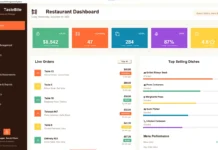Introduction
In today’s digital age, a polished login interface isn’t just a luxury, it’s a necessity. Whether you’re developing a desktop application or a simple tool, a user-friendly login page sets the tone for user experience. Enter Tkinter: Python’s standard GUI library that makes crafting interfaces a breeze.
In this guide, we’ll walk you through building a modern login page using Tkinter, complete with features like:
- Username and password fields
- Password visibility toggle
- Login, Sign Up, and Forgot Password buttons
- Responsive and clean design
By the end, you’ll have a functional and stylish login interface ready to integrate into your Python applications.
Why Choose Tkinter for Your GUI?
Tkinter stands out for several reasons:
- Beginner-Friendly: Its simplicity makes it ideal for those new to GUI development.
- Integrated with Python: No need for external installations; Tkinter comes bundled with Python.
- Cross-Platform Compatibility: Applications run seamlessly on Windows, macOS, and Linux.
- Extensive Documentation: A vast community and plethora of resources make troubleshooting and learning straightforward.
Setting Up Your Environment
Before diving in, ensure you have Python installed. For this project, Python 3.10+ is recommended (Get it here).
What You’ll Need
Before diving in, make sure you have:
- Basic Python knowledge (functions, variables, etc.)
- A code editor (VS Code, PyCharm, or even IDLE)
Designing the Login Interface
Our login page will feature:
- Username Entry: A field for users to input their username.
- Password Entry: A secure field that masks input, with an option to toggle visibility.
- Buttons: ‘Login’, ‘Sign Up’, and ‘Forgot Password’ to navigate user actions.
Below is a screenshot of how the GUI looks:
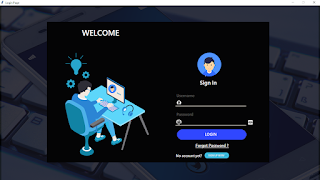
Tkinter Login Page GUI
You can also watch tutorial videos on how this project was created from scratch.
Login Page using Python Tkinter | Professional Modern GUI ( Part 1 )
As you know Tkinter is Python’s built-in GUI toolkit that allows developers to design and build powerful user interfaces with ease. In the tutorial above, you’ll be guided through the process of developing a user-friendly login window from scratch. Whether you’re a beginner or someone brushing up on Python GUI basics, this tutorial offers a hands-on approach to help you build something practical and visually appealing.
Login Page using Python Tkinter | Professional Modern GUI ( Part 2 )
At the end of the above videos, what You’ll Learn:
- How to set up a basic Tkinter window
- Adding input fields for username and password
- Creating buttons and linking them with authentication functions
- Styling your GUI for a professional look
By the end of this video, you’ll have a fully functional login screen that can serve as a base for future projects such as registration forms, admin dashboards, or full-fledged applications.
You can download the source code below;
Creating a modern login interface with Tkinter is both straightforward and rewarding. After going through the tutorial, you can set up a functional GUI that enhances user interaction. As you become more comfortable, consider integrating additional features like database authentication, ‘Remember Me’ functionality, and more.
If you have any questions or comments about this tutorial, please feel free to leave them in the comments section below.
Some Trending Python Projects you need to look at
Build a Modern Coffee Shop Management System with Python Tkinter and SQLite
Build a Modern Login and Sign-Up System with Python Tkinter and SQLite
Create a Dynamic Loading Screen in Python with Tkinter
Build a Modern Student Registration System with Python Tkinter and SQLite
Disclaimer
Sengideons.com does not host any files on its servers. All point to content hosted on third-party websites. Sengideons.com does not accept responsibility for content hosted on third-party websites and does not have any involvement in the same.