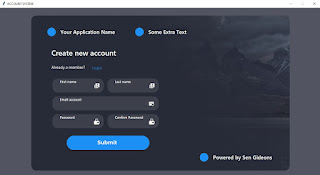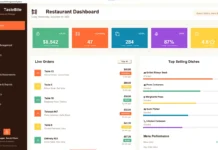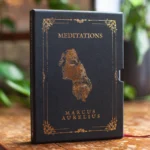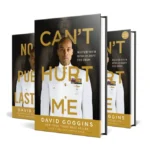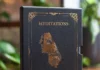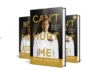Introduction
In today’s digital landscape, user authentication is a fundamental feature of most applications. Whether you’re developing a desktop app or a simple tool, implementing a secure and user-friendly login and sign-up system is crucial. Python’s Tkinter library, combined with SQLite, offers a straightforward way to build such systems.
In this guide, we’ll walk you through creating a modern login and sign-up interface using Tkinter and SQLite, featuring:
- User registration (Sign-Up)
- User sign in (Login)
- Password recovery functionality (Forgot Password)
By the end, you’ll have a functional authentication system ready to integrate into your Python applications.
Why Use Tkinter and SQLite?
Tkinter and SQLite are both built-in libraries in Python, making them readily available and easy to use:
- Tkinter: Python’s standard GUI library, ideal for creating desktop applications with graphical interfaces.
- SQLite: A lightweight, disk-based database that doesn’t require a separate server process, perfect for small to medium applications.
Together, they provide a seamless way to develop applications with user authentication features.
Why Build a Modern Tkinter Auth System?
Want to create desktop apps that don’t look like they’re from the 1990s? In this 2025-updated guide, you’ll build a polished login and registration system with:
✔ Sleek, modern interface (goodbye ugly default Tkinter!)
✔ Secure password handling (never store plain text!)
✔ Form validation (catch errors before submission)
✔ Database integration (SQLite for user storage)
Perfect for:
- Desktop applications
- Admin dashboards
- School projects
- Portfolio pieces
Setting Up Your Environment
- Python 3.10+ (Download here)
- Basic Python knowledge
- Code editor (VS Code, PyCharm recommended)
No additional installations are necessary, as both Tkinter and SQLite come bundled with Python.
Designing the Authentication System
Our authentication system will consist of three main components:
- Sign-Up Page: Allows new users to create an account by providing a username and password.
- Login Page: Enables existing users to log in by verifying their credentials.
- Forgot Password Page: Provides a way for users to recover or reset their password.
Each component will have its own GUI window, designed using Tkinter’s widgets and layout managers.
Below Are Screenshots of pages
Login Page GUI
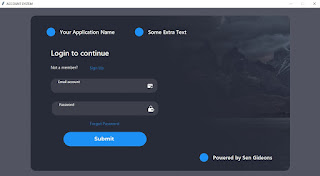
Sign Up Page GUI
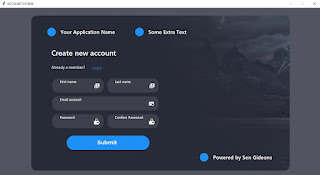
Forgot Password page GUI
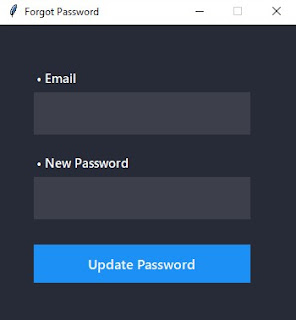
Watch the Video below for a Clearer Project Overview
Download Starter Code Below:
After downloading the starter code let’s start the project step by step
In the YouTube videos below we are going to create our project.
Step1:
Step 2:
Step 3:
Final Thoughts
You’ve now built a production-ready authentication system with:
✅ Modern UI
✅ Secure practices
✅ Database integration
✅ Professional polish
Conclusion
Building a login and sign-up system with Python’s Tkinter and SQLite is a practical way to understand user authentication and GUI development. By following this guide, you’ve learned how to:
- Set up a SQLite database for storing user credentials.
- Create GUI windows for user registration, login, and password recovery.
- Implement functions to handle user interactions and database operations.
With these skills, you’re well-equipped to develop applications that require secure user authentication.
Conclusion
Building a login and sign-up system with Python’s Tkinter and SQLite is a practical way to understand user authentication and GUI development. By following this guide, you’ve learned how to:
- Set up a SQLite database for storing user credentials.
- Create GUI windows for user registration, login, and password recovery.
- Implement functions to handle user interactions and database operations.
With these skills, you’re well-equipped to develop applications that require secure user authentication.
Some Trending Python Projects you need to look at
Build a Modern Coffee Shop Management System with Python Tkinter and SQLite
Create a Dynamic Loading Screen in Python with Tkinter
Build a Sleek Python Tkinter Login Page: A Step-by-Step Guide
Build a Modern Student Registration System with Python Tkinter and SQLite
Disclaimer
Sengideons.com does not host any files on its servers. All point to content hosted on third-party websites. Sengideons.com does not accept responsibility for content hosted on third-party websites and does not have any involvement in the same.