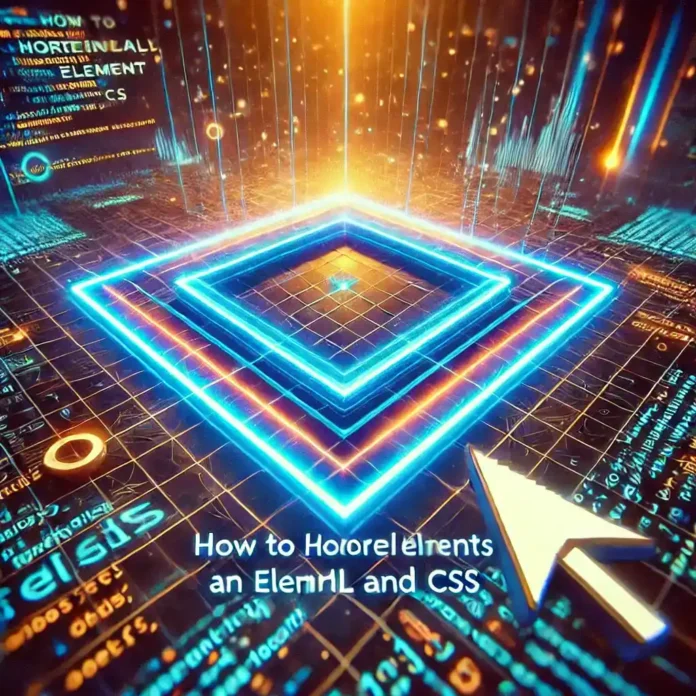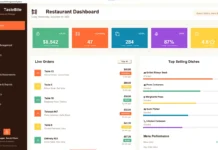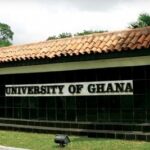Let’s face it: centering an element in HTML and CSS can feel like trying to solve a Rubik’s Cube blindfolded. You try one method, and it works – until it doesn’t. You try another, and suddenly everything’s out of whack. Sound familiar?
But don’t worry, we’ve got your back. In this guide, we’ll break down 5 foolproof ways to horizontally center any element in HTML and CSS. Whether you’re a coding newbie or a seasoned developer, you’ll walk away with the tools to center anything like a pro. Let’s dive in!
Method 1: Using text-align: center (For Inline Elements)
If you’re centering text or inline elements (like a <span> or an image), this method is your best friend.
HTML:
<div class="container"> <p>This text is centered!</p> </div>
CSS:
.container {
text-align: center;
}
Why It Works:
The text-align: center property aligns inline content (like text or images) to the center of its container.
Method 2: Using margin: auto (For Block Elements)
This is the go-to method for centering block-level elements like <div>s.
HTML:
<div class="centered-box"> I'm a centered box! </div>
CSS:
.centered-box {
width: 50%;
margin: 0 auto;
}
Why It Works:
Setting margin: 0 auto tells the browser to automatically calculate equal margins on the left and right, centering the element within its container.
Method 3: Using Flexbox (The Modern Way)
Flexbox is like the Swiss Army knife of CSS – it makes centering a breeze.
HTML:
<div class="flex-container">
<div class="centered-item">
I'm centered with Flexbox!
</div>
</div>
CSS:
.flex-container {
display: flex;
justify-content: center;
}
Why It Works:
The justify-content: center property aligns the child element horizontally within the flex container.
Method 4: Using Grid (Another Modern Approach)
CSS Grid is another powerful tool for centering elements.
HTML:
<div class="grid-container">
<div class="centered-item">
I'm centered with Grid!
</div>
</div>
CSS:
.grid-container {
display: grid;
place-items: center;
}
Why It Works:
The place-items: center property centers the child element both horizontally and vertically within the grid container.
Method 5: Using transform (For Absolute Positioning)
If you’re working with absolutely positioned elements, this method is a lifesaver.
HTML:
<div class="parent-container">
<div class="centered-item">
I'm centered with transform!
</div>
</div>
CSS:
.parent-container {
position: relative;
}
.centered-item {
position: absolute;
left: 50%;
transform: translateX(-50%);
}
Why It Works:
The left: 50% moves the element halfway across the container, and transform: translateX(-50%) shifts it back by half its width, perfectly centering it.
Which Method Should You Use?
- Inline Elements: Use
text-align: center. - Block Elements: Use
margin: auto. - Flexible Layouts: Use Flexbox or Grid.
- Absolute Positioning: Use
transform.
Final Thoughts
Centering an element in HTML and CSS doesn’t have to be a headache. With these 5 methods in your toolkit, you’ll be able to tackle any centering challenge that comes your way.
So, the next time you’re stuck trying to center a div, remember this guide – and center it like a pro!
Disclaimer
Sengideons.com does not host any files on its servers. All point to content hosted on third-party websites. Sengideons.com does not accept responsibility for content hosted on third-party websites and does not have any involvement in the same.