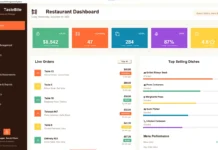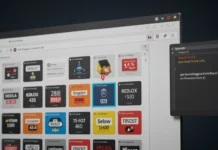Introduction
In the bustling world of coffee shops, efficient management is key to success. Whether you’re a developer looking to build a practical project or a coffee enthusiast wanting to digitize your café operations, creating a Coffee Shop Management System is an excellent way to combine passion with technology.
In this guide, we’ll walk you through building a modern Coffee Shop Management System using Python’s Tkinter library for the GUI and SQLite for the database. The system includes features like user authentication, product management, purchase processing, and more.
☕ Why Build a Coffee Shop Management System in Python?
Running a café in 2025 requires more than just great coffee – you need smart digital tools to:
- Track inventory in real-time 📊
- Manage staff schedules 👨🍳
- Analyze sales trends 📈
- Delight customers with loyalty programs 💳
This tutorial will show you how to build a complete POS system with:
✔ Modern Tkinter GUI (no more ugly interfaces!)
✔ SQLite database for reliable data storage
✔ Sales analytics dashboard
✔ Inventory management with low-stock alerts
✔ Customer loyalty tracking
Perfect for:
- Café owners wanting custom software
- Python developers building portfolio projects
- Students learning database applications
Why Use Tkinter and SQLite?
Tkinter and SQLite are both built-in libraries in Python, making them readily available and easy to use:
- Tkinter: Python’s standard GUI library, ideal for creating desktop applications with graphical interfaces.
- SQLite: A lightweight, disk-based database that doesn’t require a separate server process, perfect for small to medium applications.
Together, they provide a seamless way to develop applications with user-friendly interfaces and reliable data storage.
Project Structure
Our Coffee Shop Management System comprises the following components:
- Loading Page: A splash screen that appears when the application starts.
- Welcome Page: Greets users and provides navigation options.
- Login Page: Allows existing users to log in securely.
- Sign-Up Page: Enables new users to create an account.
- Landing Page: The main dashboard after login, providing access to various functionalities.
- Products Page: Displays available coffee products with options to add, edit, or delete items.
- Purchase Page: Facilitates the purchase process, including order placement and billing.
- Accounts Page: Manages user account details and settings.
- Help Page: Provides assistance and information about using the system.
Key Features
User Authentication
Implementing secure login and sign-up functionalities ensures that only authorized users can access the system. Passwords are stored securely in the SQLite database, and input validation prevents unauthorized access.
Product Management
The Products Page allows administrators to manage the coffee menu effectively. You can add new items, update existing ones, or remove products that are no longer available.
Purchase Processing
Customers can place orders through the Purchase Page, where the system calculates totals, applies taxes, and generates receipts. This streamlines the billing process and reduces manual errors.
Account Management
Users can view and update their account information on the Accounts Page. This includes changing passwords, updating contact details, and managing preferences.
Help and Support
The Help Page offers guidance on using the system, troubleshooting common issues, and contacting support for further assistance.
🛠️ What You’ll Need
- Python 3.10+ (Download here)
- Basic Python knowledge
- SQLite (comes with Python)
- Recommended: VS Code or PyCharm
🚀 Below are the screenshots of the pages
1. LOADING SCREEN UI
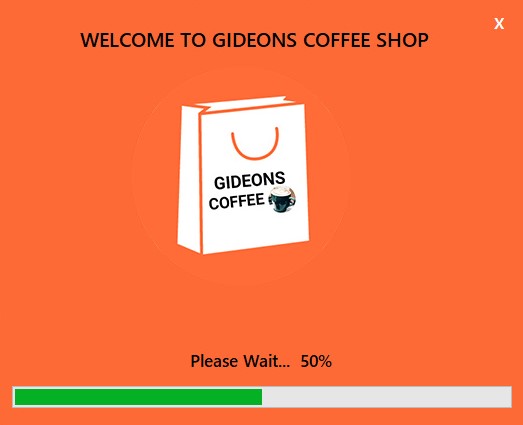
2. WELCOME PAGE UI
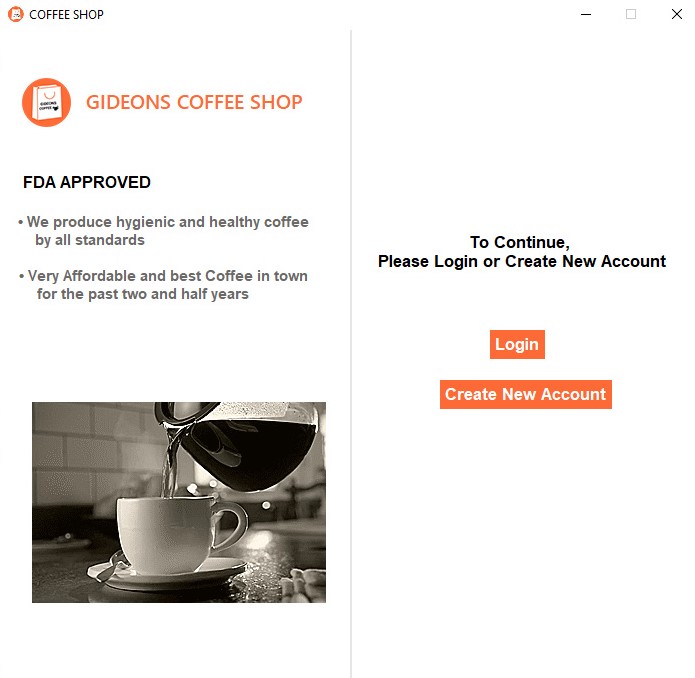
3. LOGIN PAGE UI
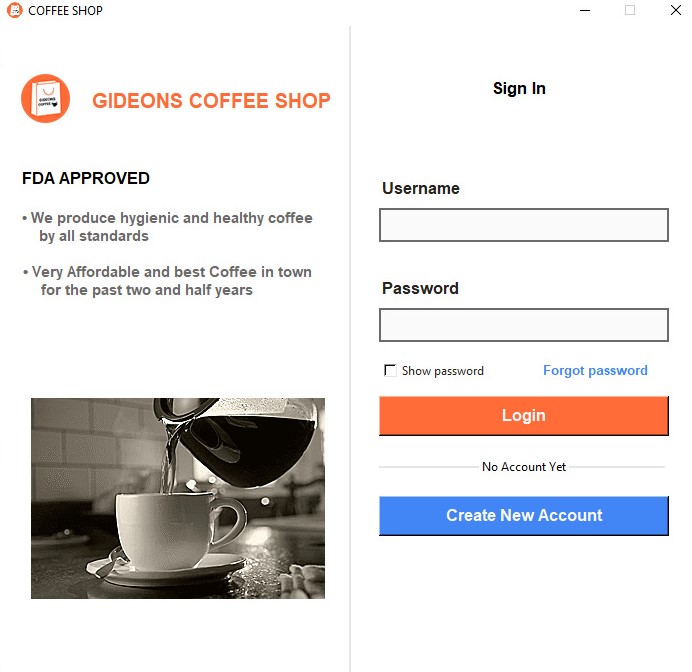
4. REGISTER ACCOUNT PAGE UI
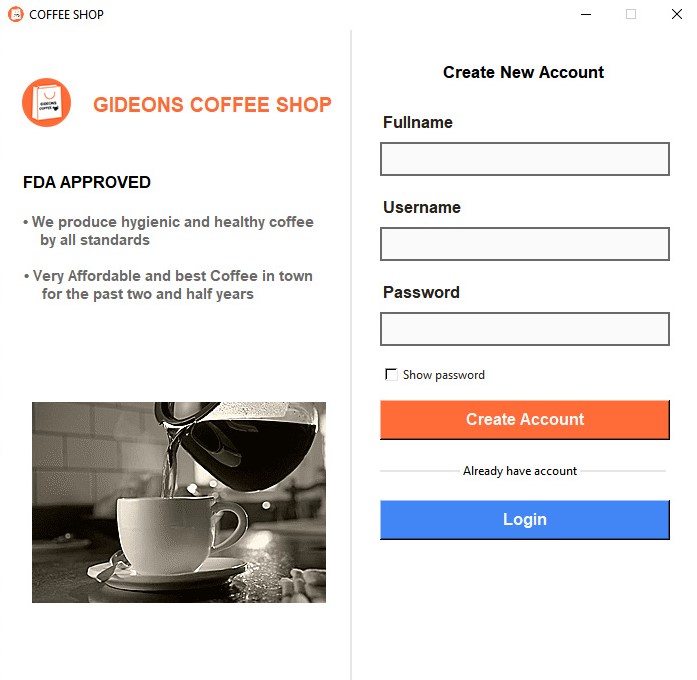
5. LANDING PAGE UI
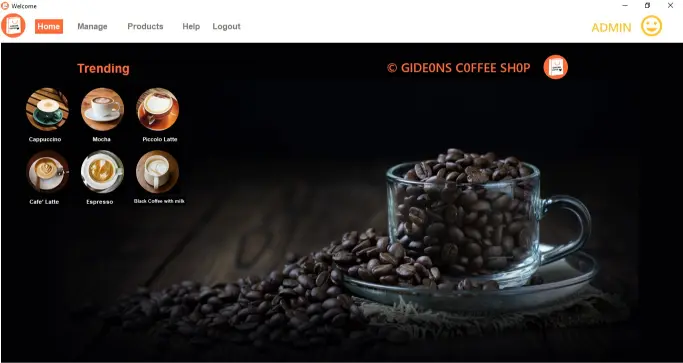
6. PRODUCTS PAGE UI
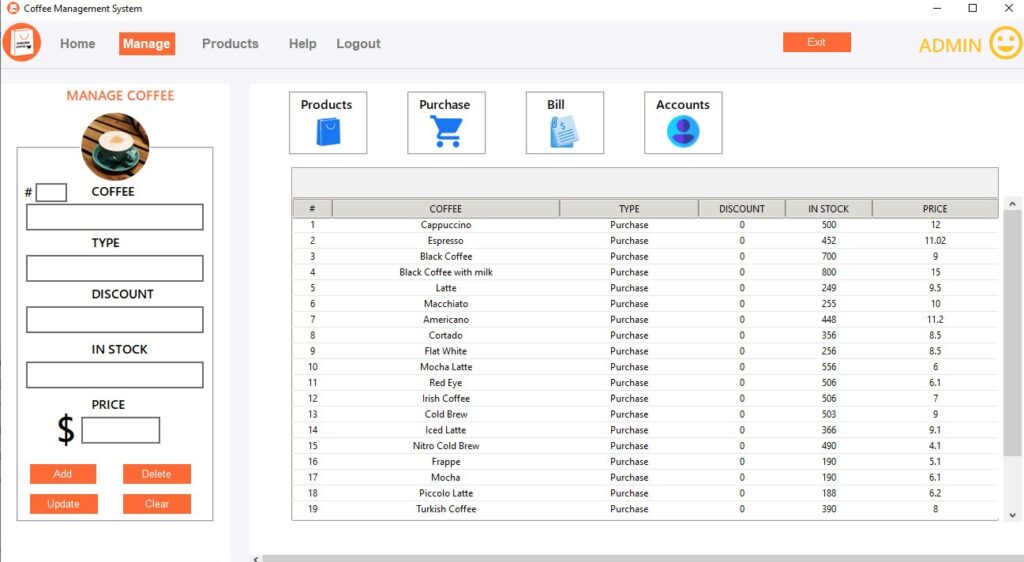
7. PURCHASE PAGE UI
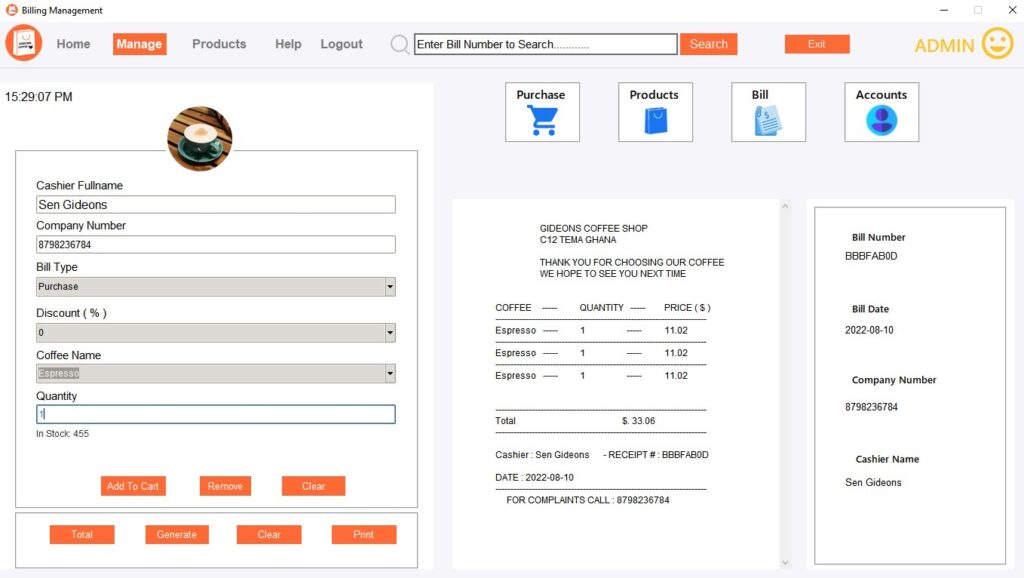
8. ACCOUNTS PAGE UI
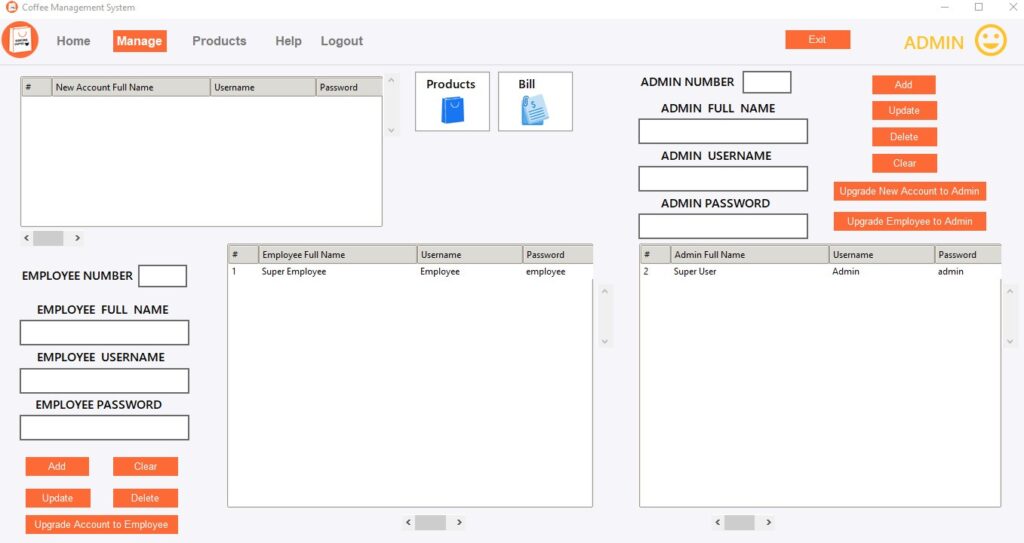
9. HELP PAGE UI
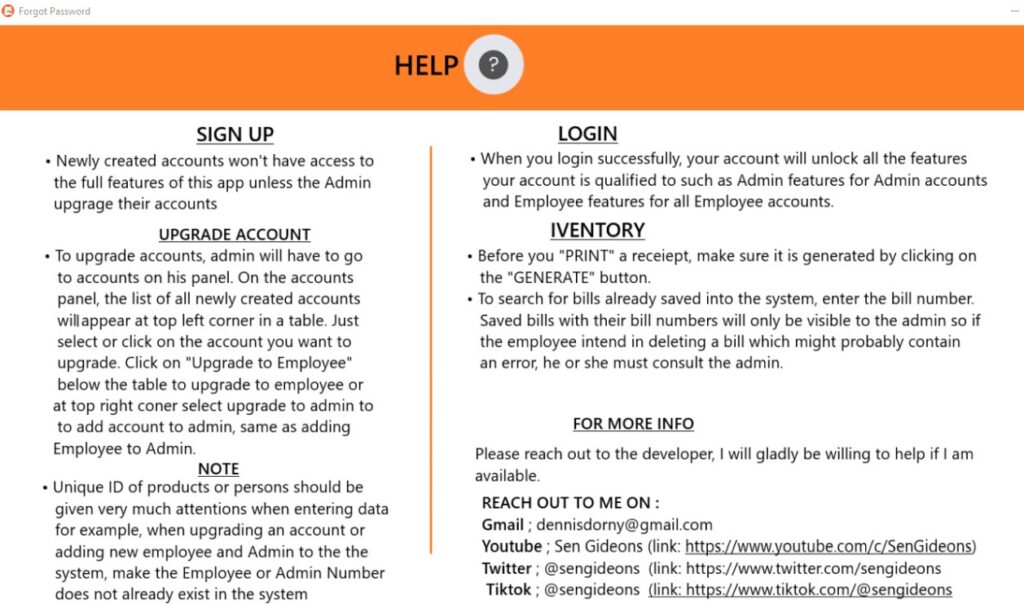
You can watch the YouTube video below for a clear overview of the project
You can download the source code of this project from the link below.
Conclusion
Building a Coffee Shop Management System with Python’s Tkinter and SQLite is a practical way to understand GUI development and database integration. By following this guide, you’ve learned how to:
- Set up a SQLite database for storing user and product information.
- Create GUI windows for various functionalities like login, product management, and purchases.
- Implement functions to handle user interactions and database operations.
With these skills, you’re well-equipped to develop applications that require efficient management systems.
Some Trending Python Projects you need to look at
Create a Dynamic Loading Screen in Python with Tkinter
Build a Sleek Python Tkinter Login Page: A Step-by-Step Guide
Build a Modern Student Registration System with Python Tkinter and SQLite
Disclaimer
Sengideons.com does not host any files on its servers. All point to content hosted on third-party websites. Sengideons.com does not accept responsibility for content hosted on third-party websites and does not have any involvement in the same.